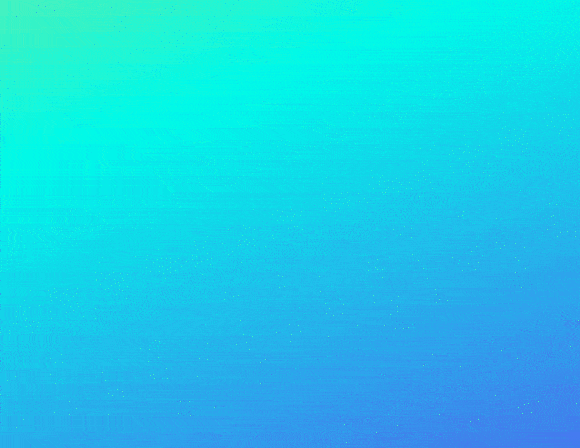HTML :
<div class="myGrad"></div>
CSS :
/*
Attention, si vous augmentez la hauteur de la div myGrad, alors il faudra aussi augmenter la hauteur de myGrad:after
*/
body {
font-size: 2em;
color: #FFF;
text-align: center;
}
html{
background-color: #34495e;
}
/* main */
/* mixin */
.myGrad {
width: 100%;
height: 50vh;
margin: 20px 0;
border-top: solid 10px #FFF;
border-bottom: solid 10px #FFF;
overflow: hidden;
}
.myGrad:after {
position: relative;
content: "";
display: block;
top: 0;
left: 0;
width: 100%;
height: 250vh;
background: linear-gradient(0% -15%, #655bef 0%, #fa28bf 20%, #ff4665 40%, #fbde4e 60%, #00fbea 80%, #555def 100%);
background: -moz-linear-gradient(0% -15%, #655bef 0%, #fa28bf 20%, #ff4665 40%, #fbde4e 60%, #00fbea 80%, #555def 100%);
background: -webkit-gradient(linear, 0% -15%, 100% 100%, color-stop(0, #655bef), color-stop(0.2, #fa28bf), color-stop(0.4, #ff4665), color-stop(0.6, #fbde4e), color-stop(0.8, #00fbea), color-stop(1, #555def));
-o-animation: anime 17.5s infinite;
-ms-animation: anime 17.5s infinite;
-moz-animation: anime 17.5s infinite;
-webkit-animation: anime 17.5s infinite;
}
@-webkit-keyframes anime {
0% {
top: 0;
}
50% {
top: -1800px;
}
100% {
top: 0;
}
}
@keyframes anime {
0% {
top: 0;
}
50% {
top: -1800px;
}
100% {
top: 0;
}
}